Wordpress Plugin "AI-Artist" + Custom prompt generator
A downloadable wordpress
AI Artist Plugin for WordPress (Powered by Stable Diffusion Web-UI Forge and the New Flux Model)
Unleash your creativity with the AI Artist Plugin for WordPress, designed to integrate seamlessly with your Web-UI Forge server running the cutting-edge Flux model. Whether you're an artist, content creator, or business owner, this plugin empowers you to generate stunning AI-driven artwork effortlessly.
To make the experience even more engaging, an HTML5 game is displayed in the image frame while your artwork is being generated. This game is fully customizable and easily replaceable, ensuring your users stay entertained during the creation process.
Key Features
1. Main Plugin: AI Artist Canvas
- Easy Integration: Embed the AI Artist tool on any page or post using a simple shortcode: [AI-ARTIST]
- Admin Settings: Configure the plugin by entering your Web-UI Forge server’s host IP address.
- Prompt Field: Input your creative ideas and let the Flux model bring them to life.
- Resolution Selector: Choose from all common aspect ratios, with resolutions up to 2048x2048:
- 1:1 (Square)
- 4:3 (Classic)
- 16:9 (Widescreen)
- 21:9 (Ultra-Wide)
- 9:16 (Vertical)
- 2x Upscaling: Boost image quality with a simple checkbox for 2x upscaling.
- Steps Slider: Adjust the number of inference steps for fine control over image quality and style.
- Seed Box: Specify a seed for repeatable results or randomized generations.
- Save Button: Download your AI-generated images instantly.
- HTML5 Game Integration: While your image is being generated, an entertaining HTML5 game is displayed in the image frame. You can easily replace the game with your own to match your site’s theme or audience.
2. Custom Random Prompt Generator
Elevate your creative process with the plugin’s second component: a robust random prompt generator (Shotcode: [PROMPTER] ).
- Dropdown Menus: Select categories (e.g., styles, environments, themes) for diverse prompt generation.
- Enable/Disable Categories: Use checkboxes to control which dropdowns influence the prompt.
- Static Prompt Field: Add static prompts that always appear at the beginning of your main prompt.
- Dynamic Prompt Placement: Choose to append prompts from dropdowns either:
- Directly to the AI Artist prompt field.
- To the static prompt field for consistent reuse.
- Clear Prompt Button: Quickly reset the main prompt field in the AI Artist Canvas.
Requirements
To fully utilize the plugin, you must have a Stable Diffusion Web-UI Forge server running the Flux model. This setup ensures powerful, high-quality image generation directly through your WordPress site.
Who Can Benefit?
- Artists & Designers: Generate AI-powered artwork with ease.
- Content Creators: Produce unique visuals for blogs, social media, and digital campaigns.
- Marketers & Businesses: Design custom graphics for branding and advertisements.
- Interactive Websites: Keep users engaged with a fun HTML5 game while images are generated.
Why Choose the AI Artist Plugin?
- Advanced AI Models: Leverage the latest in AI technology with the Flux model.
- User-Friendly: Simple setup and intuitive controls.
- Highly Customizable: Tailor the plugin’s features to fit your creative workflow.
- Interactive Experience: Entertain your audience with an easily replaceable HTML5 game during image generation.
- Save Time: Automate and enhance your artistic process.
Get Started Today!
Take your creativity to the next level. Install the AI Artist Plugin, connect it to your Web-UI Forge server, and start generating incredible artwork today!
Note: This plugin requires a running Web-UI Forge server with the Flux model for operation.
Known Issues and Planned Fixes
We strive to provide the best possible experience with our plugin. However, we are aware of the following issues and are actively working on solutions:
- Loading Bar Shows Global Server Activity:
- Currently, the progress bar reflects the activity of the entire Web-UI Forge server, displaying the generation progress for all users, not just the current user.
- Cross-User Progress Display:
- You might see progress related to images generated by other users on the same server. This can cause confusion when multiple users are generating images simultaneously.
Fixes on the Way:
We’re already working on updates to:
- Restrict the loading bar to display only the current user’s image generation progress.
- Ensure that the progress bar reflects individual activity for a more accurate and personalized experience.
We appreciate your patience and support as we implement these improvements. Expect these updates in an upcoming release, ensuring a smoother and more focused workflow.
Shortcodes to use in Wordpress:
[AI-ARTIST] -- To show the image generation plugin in the pages
[PROMPTER] -- to show the prompt generator
Note about SSL:
To Enable SSL for Web-UI Forge Server:
Since Web-UI Forge doesn't support SSL directly, you can use your Apache server (or another web server) to proxy requests from your website over HTTPS.
Steps:
- Enable Proxy Settings in Apache:
- You need to tell Apache to forward requests from your HTTPS website to the Web-UI Forge server (which runs locally without SSL).
- Add these lines to your Apache config file (
000-default.confor your virtual host file):
ProxyPreserveHost On
ProxyPass /sdapi/v1/progress http://localhost:9091/sdapi/v1/progress
ProxyPassReverse /sdapi/v1/progress http://localhost:9091/sdapi/v1/progress
ProxyPass /sdapi/v1/txt2img http://localhost:9091/sdapi/v1/txt2img
ProxyPassReverse /sdapi/v1/txt2img http://localhost:9091/sdapi/v1/txt2img
These lines forward the image generation and progress requests from your HTTPS website to the non-SSL Web-UI Forge server running on localhost:9091.
Enable CORS in WordPress:
To let the plugin communicate with the Web-UI Forge API, you need to enable CORS (which allows the plugin to make requests to the Web-UI Forge server).
- Install the "Enable CORS" Plugin in WordPress. This plugin will allow your website to access the API without running into security issues.
Once you’ve done this, your Web-UI Forge server will be running securely with SSL and your WordPress plugin will be able to communicate with it properly!
This was tested hosting both, the SSL web page and the webui-forge server, on the same machine whit a rtx 3080 ti in it.
| Status | In development |
| Category | Tool |
| Author | JollyKai |
| Tags | addon, flux, image-generation, plugin, stable-diffusion, tool, web, webui, wordpress |
Purchase
In order to download this wordpress you must purchase it at or above the minimum price of $30 USD. You will get access to the following files:
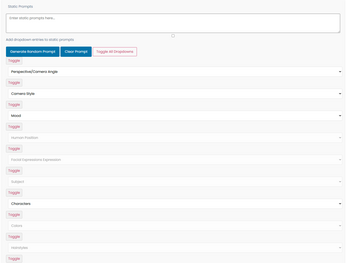
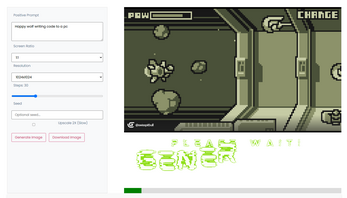
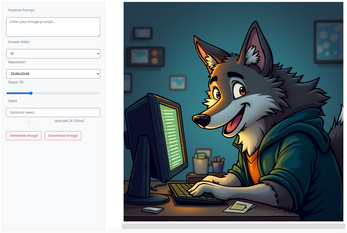
Leave a comment
Log in with itch.io to leave a comment.